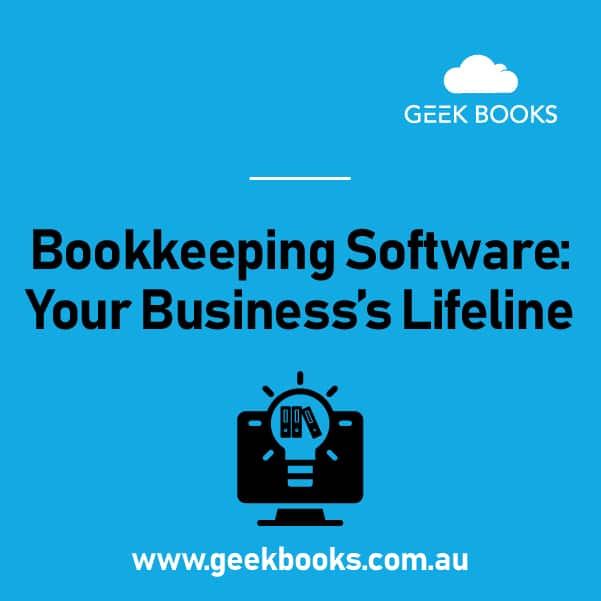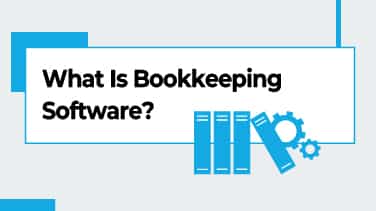Running a business is like putting on a stage show; bookkeeping software is the backstage crew, silently orchestrating your financial performance to perfection.
How?
Proper bookkeeping keeps you playing by the rules of Australian tax laws and gives you the clarity needed for smart decision-making.
Bookkeeping software helps you achieve all this.
Gone are the days of poring over piles of paperwork; this software automates the mundane for accuracy and time-saving.
With features like automatic tax updates, integrated payroll systems, and insightful reporting, bookkeeping software isn’t just a tool- it’s your business’s lifeline in the competitive Australian market!
Let’s find out which bookkeeping software is at the top of its game and how it can help your business.
What Is Bookkeeping Software?
Bookkeeping or online accounting software is a digital tool designed to handle your business’s financial records.
It performs the following tasks:
- Recording transactions
- Managing invoices
- Tracking expenses
- Preparing financial reports
- Payroll management
- Tax preparation
- Budgeting and forecasting
- Bank reconciliation
- Debt tracking
How does bookkeeping software differ from traditional bookkeeping?
Traditional bookkeeping involves manual record-keeping, usually in ledgers or spreadsheets.
It’s time-consuming and more prone to errors.
In contrast, bookkeeping software automates all record-keeping processes.
How Does Bookkeeping Software Help Your Business?
Streamlining Financial Processes and Reducing Errors
Do you like having a neat, organised desk with everything in its place?
That’s what bookkeeping software does for your finances.
It automates the nitty-gritty tasks like recording transactions and managing invoices.
This automation speeds up the bookkeeping process and reduces the chance of human errors- no more misplaced decimals or forgotten entries!
Enhancing Decision-Making
Knowledge is power, especially when it comes to business decisions.
Online accounting software doesn’t just record your business’s transactions; it provides real-time financial data at your fingertips.
This data will help you make informed decisions based on the latest information, not just guesses.
Whether you’re considering investing in new equipment or hiring more staff, you’ll have a clear financial picture to guide you.
Saving Resources
Time is money, and bookkeeping software saves you loads of both!
Automating routine bookkeeping tasks frees up your time to focus on growing your business.
Plus, it reduces the need for a large and costly in-house accounting team.
Xero and MYOB: The Best in the Biz
Xero and MYOB are top software choices for Australian businesses thanks to their user-friendliness, comprehensive features, and continual evolution.
Xero stands out for its easy-to-use, cloud-based system and extensive app integrations, while MYOB is renowned for its robust capabilities in payroll, taxation, and compliance with Australian financial regulations.
Let’s find out more.
Xero’s Key Features and Advantages
- Cloud-based accessibility: Xero operates entirely in the cloud, meaning you can access your financial data anywhere with an internet connection. This flexibility is crucial for modern businesses that aren’t always tied to a desk.
- Automated features: Automates various bookkeeping tasks, simplifying these processes and saving time. Tasks include recording transactions, reconciling bank statements, and generating financial reports.
- Financial management tools: Also offers a suite of tools for managing different aspects of your business’s finances, including capabilities for tracking projects, managing payroll, preparing GST returns, and handling multi-currency accounting.
- User-friendly interface: Intuitive and easy to use, even for those without an accounting background.
- Bank connections: Links directly to your bank accounts, importing transactions securely into Xero each business day to streamline bank reconciliation and provide an up-to-date view of your cash flow.
- Real-time collaboration: Enables you to work online with your team, bookkeeper, or accountant in real-time so everyone is on the same page, improving efficiency and decision-making.
- Customisation and app integration: Allows integration with over 800 third-party applications, enhancing its functionality and making it a versatile tool for different business requirements.
- Scalability: Whether you’re a sole trader, a small business, or scaling up to a larger enterprise, Xero can adjust to your changing needs.
- Security measures: With multiple layers of security, including data encryption and secure data centres, you can trust that your business’s financial data is protected against unauthorised access and threats.
Who Is Xero Best Suited for?
Xero is suitable for small, medium-sized, and growing businesses needing a scalable cloud-based solution that’s easy to use and has strong integration capabilities.
The software’s flexibility makes it a good fit for businesses that require support for multiple users, as each plan comes with unlimited user access.
However, it’s important to note that Xero’s more advanced features, like expense management and multi-currency support, are reserved for the most expensive plan.
Additionally, payroll management is available only as an add-on.
MYOB’s Key Features and Advantages
- Online and offline use: MYOB can be used both online and offline, providing flexibility for different working environments and business continuity without an internet connection.
- Accounting features: Tools for invoicing, managing expenses, and tracking cash flow. Simplifies tax and GST handling by automating calculations and facilitating direct lodgement with the ATO.
- Financial reporting: Provides deep insights into your business’s performance through various reports.
- Payroll and HR solutions: Payroll functionality enables easy employee payments, automatic tax and superannuation calculations, and Single Touch Payroll reporting.
- Customisable for specific industry needs: Certain features like inventory management and job tracking can be tailored to your business type and size.
- Timesheets and rosters: Manages employee hours accurately with tools for timesheet and roster management.
- Online payments: Facilitates faster payments by allowing customers to pay invoices online.
- Multi-currency accounting: Supports transactions in over 150 currencies, which is essential for businesses dealing internationally.
- Support and training resources: Including help articles, how-to videos, and access to a community forum for additional guidance on fully utilising the software’s capabilities.
Who Is MYOB Best Suited for?
MYOB is well-suited for a range of businesses:
- Sole traders and individuals who need simple expense tracking and invoicing.
- Startups looking to automate administrative tasks and scale effectively.
- Small and medium businesses requiring comprehensive management of their finances, not just basic bookkeeping.
- Larger enterprises needing detailed insights for better decision-making.
- Accountants and bookkeepers seeking efficient solutions to manage their practice and deliver for their clients.
How To Set Up Bookkeeping Software
- Sign up for an account on the respective Xero or MYOB website.
- Import existing financial data from other software or spreadsheets.
- Customise basic settings like business details, financial year start date, and chart of accounts.
- Link your bank accounts to the software for automatic transaction feeds.
- Tailor the software to your specific needs, such as setting up payroll, creating invoice templates, or integrating with other business applications.
For more detailed instructions, refer to the specific setup instructions provided on the Xero and MYOB websites.
If you feel you’d benefit from a helping hand, some bookkeeping and accounting firms, like GeekBooks, are certified partners with Xero and MYOB.
This means that we can set you up with either software and support you and your staff with training.
Let GeekBooks Handle Your Bookkeeping Software
Are you thinking it’s time to make the switch to Xero or MYOB?
As Xero and MYOB partners, we can set you up with either software and train your team to make the best of what the software has to offer.
We also provide ongoing management for Xero software and can enhance your service with certain add-ons to make your accounting even smarter.
If you currently use MYOB, we can show you how to use its tools to your advantage.
Or, if you’ve been using MYOB and would like to roll over to Xero, we can help complete this process in three working days at absolutely no cost!
Now, you may be wondering- once I’m set up and proficient using online accounting software, do I really need to outsource my bookkeeping to experts?
There are many benefits to doing so!
- Expertise and accuracy: Professionals bring specialised knowledge, ensuring accuracy and compliance with financial regulations.
- Advice: They can also provide valuable financial insights and advice for business growth.
- Cost-effective: Outsourcing can be more cost-effective than hiring an in-house accountant, especially for small businesses.
- Time-saving: Frees up your time to focus on core business activities.
- Stress reduction: Reduces the burden of managing complex financial tasks.
For bookkeeping software assistance and handling of all bookkeeping tasks, speak to the reliable and experienced experts at GeekBooks today.
Contact us by completing this online booking form or calling 02 9158 3591 for a free quote.